NOTE: This method is not at all reliable. cron jobs work better than startup scripts. But it seems that the cron implementation in DD-WRT is broken. So I switched to using TP-LINK router which happily run the more sturdy OpenWRT. OpenWRT handles cron jobs very reliably, look at my newer blog post on how to configure a router running OpenWRT to login to your Reliance Broadband automatically - this new method using cron has proved to be quite successful for me.
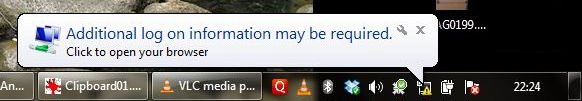
---Introduction, skip this if you already know what you are here for
You reach home after a long day at office and are looking forward to catch up with friends on facebook. You weren't able to do so at office 'coz the internet there is terribly restricted and you have recently cancelled the 3G data plan on your cell phone. You turn on the WiFi router and wake up your laptop from sleep mode and this message pops up!! So the first webpage you are forced to visit is your Internet Service Provider's to login to your account. This isn't that big a deal, only slightly irritating - which you can do without at the end on an already frustratingly long day. Also if you have gifted your mom an android phone and are teaching her to use the Skype App on it, you better have a WiFi enabled internet connection without any login hassles, otherwise the whole activity would be anti productive. Gone are the days when ISPs were PPPoE friendly - you could configure your WiFi router to "dial in" to the ISP automatically at power up and all your "browser less" embedded gadgets could then access the internet without blinking error LEDs or showing an error message on the small LCD.
--- end Introduction
So if your ISP requires you to login via the web, you can definitely do something about it. Here's my specific setup:
Location: Mumbai India
ISP: Reliance Broadband
Hardware Setup: Linksys WRT320N WiFi router. A CAT5 cable from the switch installed on my apartment building's terrace travels thru a duct, enters my room through a whole in my window frame and crawls to my desk and plugs in to the back of my router - into the RJ45 jack labelled Internet. CAT6 cables from Seagate BlackArmour 110 (Network Attached Storage) and HP Deskjet 4500 (Fax-Scanner-Printer) plug into the LAN ports of the router.
Of course you can write script and run it at startup on one of your computers - this one must boot up before other devices on your LAN are able to access the internet. Refer to Kunal Dua's post on how to do this. (Related Links and Discussions: Reliance Broadband – New Auto Login Script| Automate irritating ISP login | Forum Post 1 | Forum Post 2)
I wanted to take this one step ahead by entrusting the task of logging in to my router. And this I did as follows:
Warnings:
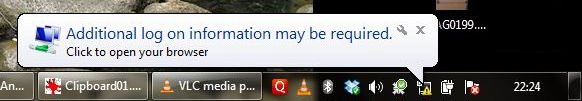
---Introduction, skip this if you already know what you are here for
You reach home after a long day at office and are looking forward to catch up with friends on facebook. You weren't able to do so at office 'coz the internet there is terribly restricted and you have recently cancelled the 3G data plan on your cell phone. You turn on the WiFi router and wake up your laptop from sleep mode and this message pops up!! So the first webpage you are forced to visit is your Internet Service Provider's to login to your account. This isn't that big a deal, only slightly irritating - which you can do without at the end on an already frustratingly long day. Also if you have gifted your mom an android phone and are teaching her to use the Skype App on it, you better have a WiFi enabled internet connection without any login hassles, otherwise the whole activity would be anti productive. Gone are the days when ISPs were PPPoE friendly - you could configure your WiFi router to "dial in" to the ISP automatically at power up and all your "browser less" embedded gadgets could then access the internet without blinking error LEDs or showing an error message on the small LCD.
--- end Introduction
So if your ISP requires you to login via the web, you can definitely do something about it. Here's my specific setup:
Location: Mumbai India
ISP: Reliance Broadband
Hardware Setup: Linksys WRT320N WiFi router. A CAT5 cable from the switch installed on my apartment building's terrace travels thru a duct, enters my room through a whole in my window frame and crawls to my desk and plugs in to the back of my router - into the RJ45 jack labelled Internet. CAT6 cables from Seagate BlackArmour 110 (Network Attached Storage) and HP Deskjet 4500 (Fax-Scanner-Printer) plug into the LAN ports of the router.
Of course you can write script and run it at startup on one of your computers - this one must boot up before other devices on your LAN are able to access the internet. Refer to Kunal Dua's post on how to do this. (Related Links and Discussions: Reliance Broadband – New Auto Login Script| Automate irritating ISP login | Forum Post 1 | Forum Post 2)
I wanted to take this one step ahead by entrusting the task of logging in to my router. And this I did as follows:
Warnings:
- You might mess up your router if you don't follow the steps properly and in sequence.
- This is only good for "login" and not for "logout". So if you do not have an unlimited internet plan (unlimited in terms of data transfer as well and online time), do not use this.
- Check if your router is supported by DD-WRT by searching for its model number in DD-WRT's router database. Proceed only if this is true.
Steps that I followed for the Linksys WRT320N router, you can follow similar steps for your router modify them as applicable:
- Logged in to my Router's management webpage and noted down any settings that I would require to re-configure the router after flashing it with the new Operating System (i.e. DD-WRT). Noted down things like SSID, WiFi Password, MAC Address Cloning entry etc.
- Downloaded dd-wrt.v24-14471_NEWD-2_K2.6_mini_wrt320n.bin and saved it on my Laptop. Looked this up from DD-WRt wiki page for WRT320N here.
- Downloaded dd-wrt.v24-14896_NEWD-2_K2.6_big.bin and saved it on my Laptop. This was the latest version for my router as reported by DD-WRT's router database. This version is for routers with 8MB flash and has lots of extra features over and above the "mini" versions (look here for comparison).
- Removed all cables from the 4 LAN ports of the router. Disabled my Laptop's WiFi. Installed a CAT6 cable between the LAN port of my Laptop and one of the four LAN ports of my WiFi Router. Left the internet cable plugged in to the router.
- Reset my router using the 30-30-30 method as specified here.
- The router was restored to the factory setting. Logged in to the router's management webpage which opens by default at http://192.168.1.1 (default username: admin and default password: admin) after a reset.
- Performed firmware upgrade using dd-wrt.v24-14471_NEWD-2_K2.6_mini_wrt320n.bin
- Reset my router using the 30-30-30 method as specified here.
- Logged in to the router's management webpage which opens by default at http://192.168.1.1. Was forced to set a username and password.
- Performed firmware upgrade using dd-wrt.v24-14896_NEWD-2_K2.6_big.bin
- Logged in to the router's management webpage which opens by default at http://192.168.1.1. Was forced to set a username and password.
- Performed basic configurations like SSID, WiFi security settings, MAC Address cloning setting, local LAN IP, Time/NTP setting etc. etc.
- While still on the management webpage of the router (which of course is now different because DD-WRT is now installed on the router), switched to the Administration tab and then the Commands tab.
- Typed the following line in the commands textbox (assuming my username is 1234567890 and password is reset123):
wget 'http://reliancebroadband.co.in/reliance/startportal_isg.do?userId=1234567890&password=reset123&action=doLoginSubmit' -O /dev/null - Clicked the "Save Firewall" button. (This will cause the router to execute the login command everytime DD-WRT's firewall service starts - which is after every boot up and initialization of the Internet/WAN Port. The firewall service can and must be enabled even if you are not going to set any firewall rules)
- Logged out of my internet account via Reliance Broadband's web page.
- Powered down the router and powered it back up again.
- Tried accessing www.google.com using a web browser on my laptop - it loaded up without the Internet Service Provider's login web page popping up instead. Project Successful!
keywords:
ISP, Reliance Broadband, PPPoE, automate web login, DD-WRT, wget, browser login, Internet Service Provider, auto login,

I have a Reliance USB modem. Every time I connect I got the little pop up cloud on the bottom right saying "" Connceted, 7.2mbps"" whereas my actual speeds are below 50kbps! how do I fix this? my important work gets held up.
ReplyDelete@ Stonecold:
ReplyDeleteFirst: Please note the difference between "bits per second" (bps) and "Bytes per second" (Bps)
1 Byte = 8 bits
The 7.2Mbps means 7.2 million bits per seconds which is the maximum theoritical limit. This corresponds to download speeds of upto 800 Kilo Bytes per seconds (dividing 7 200 000 by 8 and reducing it further because protocol will have its own overheads)
I am assuming that by 50kbps you mean 50KBps i.e. 50000 bytes per second.
We use capital B for bytes and small b for bits.
The modem will report your speed in bits per seconds, whereas the browsers report the speed in Bytes per second.
So ideally, you should be getting download speeds of upto 800KBps instead of 50KBps. The possible reasons might be:
1) You might be on a low bandwidth plan. Even though your connection speed is high, the service provider limits your download speeds because you are on a cheaper plan. Call them, ask them to shift to a higher more expensive plan
2) Signal strength of the 3G network in your area might be limited. This causes the actual speed to decrease.
3) There might be lots of users served by the same cell tower in your area. This loads the network and causes the speed that each individual gets.
4) The network operator might be playing foul. They might have lots of subscribers and very limited bandwidth so they might be imposing limits on each user so as to make do with their limited resources (keep their operating costs down) while advertising higher speeds
Hi Anurag,
ReplyDeleteWith the launch of the new turbo plans of Reliance, I'm planning to change my ISP. I'd like to ask a couple of things before I take the plunge:
1) Any cheap dd-wrt supported routers that you know of?
2) Does this exercise leave our internet totally open, without any authentication? Or is this captive portal over and above our normal wireless encryption?
3) As this works after every boot/initialization of the port, would this work in case of an interim connection drop?
Hi,
ReplyDeleteYou may need to do some homework before u buy your router. Preferably get a Linksys. Check flipkart for prices and availability of various wifi router models and cross reference it with DD-WRT supported devices list
You can always set a pre-shared key for your WiFi network. Make sure you set the security to WPA2. That way only those computers which have this key will be able to connect to your network. And those computers which do connect to your now secure network will be able to access the internet without authentication
Interim connection drops do cause a problem. To get over it, you have to turn the router off for a few minutes to let ur session timeout. Also your session gets timed out every 24 hrs. For that you have to turn off ur router and then turn it back on. I got irritated doing this so de-configured my router to do automatic login. Maybe a userspace program running on the router can handle this situation better. If I have time and feel inspired enough to do it, I might get around to do it! till then, just bearing with manual login
It cost me $103, but MS fixed it.
ReplyDeleteThis involves a change in a registry key. Don't do this if you are not familiar with such changes. Always backup your registry first.
Open regedit and navigate as follows:
HKEY_LOCAL_MACHINE\SYSTEM\CurrentControlSet\services\NlaSvc\Parameters\Internet
Double-click on EnableActiveProbing
Change value to 0.
Best Wishes,
Michael
Hi Anurag,
ReplyDeleteThanks for this useful information. I am using ACT BB and unable to do auto login. Using TP-link with dd-wrt. All other things ok. If you post for this would be great full. Login portal is portal.acttv.in
Hi,
ReplyDeleteI live in Pune now and so its its a bit difficult for me to get access to someone who uses ACT.
(I had never even heard of ACT until now)
Maybe you can try to figure out the login URL yourself? which will be something like this:
http://reliancebroadband.co.in/reliance/startportal_isg.do?userId=1234567890&password=reset123&action=doLoginSubmit
Then just replace the URL I mention in step 14 with your own URL
Im stuck in the same boat as Abhay. Unfortunatly the login page for ACTTV is not that easy to decipher and my javascript skills are 0. Sigh! And using PPPOE on DDWRT with ACT TV just doesnt seem to work.
ReplyDeleteBingo got it working with simple method. Man.... really simple :-)
ReplyDeleteNOTE: This method is not at all reliable. cron jobs work better than startup scripts. But it seems that the cron implementation in DD-WRT is broken. So I switched to using TP-LINK router which happily run the more sturdy OpenWRT. OpenWRT handles cron jobs very reliably, look at my newer blog post on how to configure a router running OpenWRT to login to your Reliance Broadband automatically - this new method using cron has proved to be quite successful for me.
ReplyDeleteThis is awesome, i have been trying to work it out for a few days though no luck. The only differences for me is that the problem is happening here in Thailand and i must connect to the AP over wifi. i get no wired connection.
ReplyDeletei would like to implement what you are recommending though here are 2 questions i would like help with:
1. How have you gone about capturing the login script...do i need to decipher the code in the back of the webpage? (the isp is called 'smartzone' here)
2. i would like to get a few devices in over the connection once its established, typically i use PPPoE to achieve this, though in this scenario what would u recommend?
@levi, mine is a HTTP login page not PPPoE login.
ReplyDeleteBefore answering any of your question, let me suggest an android app to you:
WiFi Web Login
If you have a spare android device lying around, just purchase and install this app and the device will keep perform the login process whenever you are automatically logged out or when wifi router is turn on. The device can be one of your many phones, computers and tabs which connect to your wifi router. Even if this one device logs in, other device will be able to access the internet.
ISPs supporting PPPoE is cool because usually all rputers have the PPPoE login feature builtin but the android app linked to above has saved me a ton of time.